The Drutopia distribution is built in a modular way, so that you can turn on and use only the particular “features” or pieces of functionality that you want on your site.
Features are often built around a particular content type and all the elements that need to be in place to effectively use it.
Each content type will have some things that are specific to it which will determine what fields you fill out when creating a post as well as how it will be displayed.
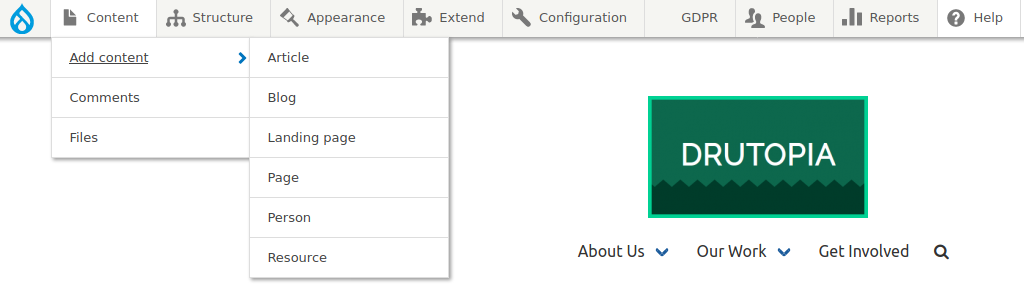
Using different content types for different kinds of content is key to making the most of your Drutopia site and an understanding of what ones you need or want on your site should ideally be done at the outset.
You can turn on additional features as your site develops, but for most people getting started, keeping it leaner to begin with makes sense.
These are the content types features you can choose from:
- Action: An action is a specific, single action a user can take.
- Article: Use articles for time-sensitive content like news, press releases or blog posts.
- Blog: Use blog for personal or journal-like posts.
- Campaign: A campaign includes background information as well as ability to list demands and updates.
- Event: Events have a date and time, an event type, and all the usual Drutopia fields (title, image, description, topic, and tags).
- Landing page: Landing pages can be used for custom pages such as the home page.
- Page: Use basic pages for your static content, such as an ‘About us’ page.
- People: Use people content type for people such as staff, volunteers, contributors.
- Resource: A resource can be either a file, such as a PDF, or a link, such as a website URL or an embedded video.
